What if you could create stunning 3D models right from your phone? Imagine having the power of professional-grade design tools at your fingertips. Whether you’re an aspiring artist, a seasoned designer, or just someone who’s curious about 3D modeling, there’s an exciting world of apps waiting to be discovered on your Android device.

Why 3D Modeling on Android?
With advancements in mobile technology, you no longer need a high-powered computer to create intricate 3D models. Android devices are equipped with way more processing power than you might think. This means you can sculpt, design, and visualize stunning models while on the go. Plus, it’s a great way to channel your creativity during your downtime or while lounging on the couch.
The Benefits of 3D Modeling Apps
Using 3D modeling apps on Android has numerous advantages. Here are a few:
- Portability: Carry your work with you wherever you go.
- User-Friendly: Many apps offer intuitive interfaces that make it easy to jump right in.
- Community Access: Connect and share your creations with a vibrant community of fellow creatives.
These benefits make 3D modeling more accessible than ever, so let’s take a closer look at some of the best apps available.
Top 29 3D Modeling Apps for Android
Your journey into 3D modeling starts here! Below is a detailed list of 29 fantastic apps that can help you bring your creative ideas to life.
1. AutoCAD Mobile
AutoCAD may be synonymous with professional design, but its mobile app is great for both pros and novices. You can view, create, and edit drawings on your Android device.
- Key Features:
- Access to CAD drawings anytime.
- Simple sketching tools for on-the-go adjustments.
2. SketchUp Free
SketchUp is a popular choice among architects and designers. The mobile version allows users to create complex 3D models and share them seamlessly.
- Key Features:
- User-friendly interface.
- Extensive library of premade models.
3. Fusion 360
Perfect for product design, Fusion 360 on Android allows you to collaborate with other designers in real-time. It’s like having your workplace in your pocket.
- Key Features:
- Includes CAD, CAM, and CAE tools.
- Real-time collaboration features.
4. Blender
While Blender is primarily known for its desktop application, there are ways to access it on mobile through third-party apps. It’s open-source, which means you have endless creative possibilities.
- Key Features:
- Advanced sculpting and modeling tools.
- Large community and extensive tutorials available.
5. 3D Design App by Tinkercad
Tinkercad offers a simple interface that makes it easy to create 3D designs, perfect for beginners or anyone looking to whip up something quickly.
- Key Features:
- Browser and Android compatible.
- Great for 3D printing enthusiasts.
6. uMake
uMake is specifically designed for 3D sketching and modeling on mobile devices. You can sketch in 2D and convert your designs into 3D effortlessly.
- Key Features:
- Intuitive touch controls.
- Export designs for 3D printing.
7. Sculptris
Although primarily a desktop app, you can find mobile-friendly versions. Sculptris is a fantastic tool for digital sculpting with a focus on organic models.
- Key Features:
- Simplified sculpting tools.
- Unique dynamic tessellation feature.
8. SHAPES 3D
With SHAPES 3D, users can create both simple and intricate shapes, making it suitable for both novices and seasoned modelers.
- Key Features:
- User-friendly interface.
- Export options for 3D printing.
9. MeshLab
Although not strictly a modeling tool, MeshLab is incredibly useful for processing and editing 3D meshes. It’s a great companion app to have.
- Key Features:
- Wide variety of file formats supported.
- Excellent mesh cleaning tools.
10. 123D Design
Once a part of Autodesk’s suite, 123D Design is great for users looking to create detailed parts and assemblies.
- Key Features:
- Simple geometric shapes to advanced designs.
- Integration with 3D printing services.
11. Paint 3D
While traditionally a Windows app, Paint 3D can be accessed on Android through web-based platforms. It provides extensive tools for both 2D and 3D creations.
- Key Features:
- Mix 2D and 3D art easily.
- Interactive tutorials available.
12. Onshape
Onshape is a cloud-based app that’s great for collaboration. You can work on models with multiple users simultaneously.
- Key Features:
- Real-time collaborative editing.
- Access from any device.
13. ZBrush Mobile
ZBrush is well-known in the industry for its advanced sculpting capabilities. The mobile version allows you to sculpt on the go.
- Key Features:
- Powerful detailing and sculpting tools.
- Compact interface for portability.
14. Daz 3D
Daz 3D is extraordinary for creating character models and poses. Their mobile platform offers an array of functionalities to facilitate character design.
- Key Features:
- Pre-built character models.
- Pose and animate your characters effortlessly.
15. Forge
Forge is focused on architecture and engineering, giving users tools to create complex structural designs. You’ll find it useful for professional projects.
- Key Features:
- Import and visualize CAD files.
- Supports AR and VR integrations.
16. CL3VER
CL3VER allows users to create interactive 3D content. It’s a great choice for presentations or marketing projects.
- Key Features:
- Supports interactive elements.
- Cloud-based workflow.
17. VRoid Studio
If you’re interested in character and anime-style 3D modeling, VRoid Studio is an option worth considering.
- Key Features:
- Customizable avatars and characters.
- Great for game design.
18. 3DGeeks
3DGeeks is a hands-on application perfect for hobbyists. You can create, edit, and even print your designs right from your phone.
- Key Features:
- User-friendly for beginners.
- Database of shared models for inspiration.
19. Body Modeler
For anyone interested in anatomy, Body Modeler lets you create detailed human figures, making it perfect for artists focused on anatomical accuracy.
- Key Features:
- Adjustable human figures.
- Great for reference and sketching.
20. Architect
If you’re an aspiring architect or a design enthusiast, the Architect app provides the tools needed to draft and model structures.
- Key Features:
- Tools for creating floor plans.
- Architectural templates available.
21. Tinkercad
Though mentioned earlier, Tinkercad deserves an extra spotlight for its appealing combination of simplicity and robustness. It’s like A-B-C for 3D modeling!
- Key Features:
- Drag-and-drop interface.
- Great for educators and students.
22. BlocksCAD
Targeted towards educators and students, BlocksCAD enables users to learn programming logic while creating 3D models.
- Key Features:
- Blocks-based coding interface.
- Interactive challenges to improve skills.
23. Artec Studio
Artec Studio leverages 3D scanning technology for creating models based on real objects. It’s a great tool for those interested in photogrammetry.
- Key Features:
- Advanced scanning options.
- Clean-up tools for scans.
24. Cheetah 3D
Cheetah 3D is known for its speed and efficiency in creating models. Although traditionally a desktop application, its functions can sometimes be mimicked on mobile.
- Key Features:
- Fast rendering capabilities.
- A variety of textures and materials.
25. MoI 3D
MoI (Moments of Inspiration) offers an easy-to-use interface for anyone looking to get into 3D modeling without the complex menus.
- Key Features:
- Clean and minimalist interface.
- Great for quick modeling tasks.
26. Vectary
Vectary allows for easy collaboration and is powered by a community that shares assets. It’s excellent for those who love working in teams.
- Key Features:
- Built-in assets and templates.
- Real-time collaboration functions.
27. K-3D
K-3D is more of an advanced tool but worth checking out if you want professional-grade features without switching to a desktop.
- Key Features:
- Powerful animation features.
- Plugin support for extended functionalities.
28. DesignSpark Mechanical
This CAD software is suitable for designing parts if you’re into engineering and physical modeling.
- Key Features:
- Free to use.
- Excellent component library.
29. Voxel Willy
If you’re interested in voxel art, similar to Minecraft, Voxel Willy is a quirky app that allows for voxel-based modeling.
- Key Features:
- Fun and playful interface.
- Encourages creativity through voxel blocks.
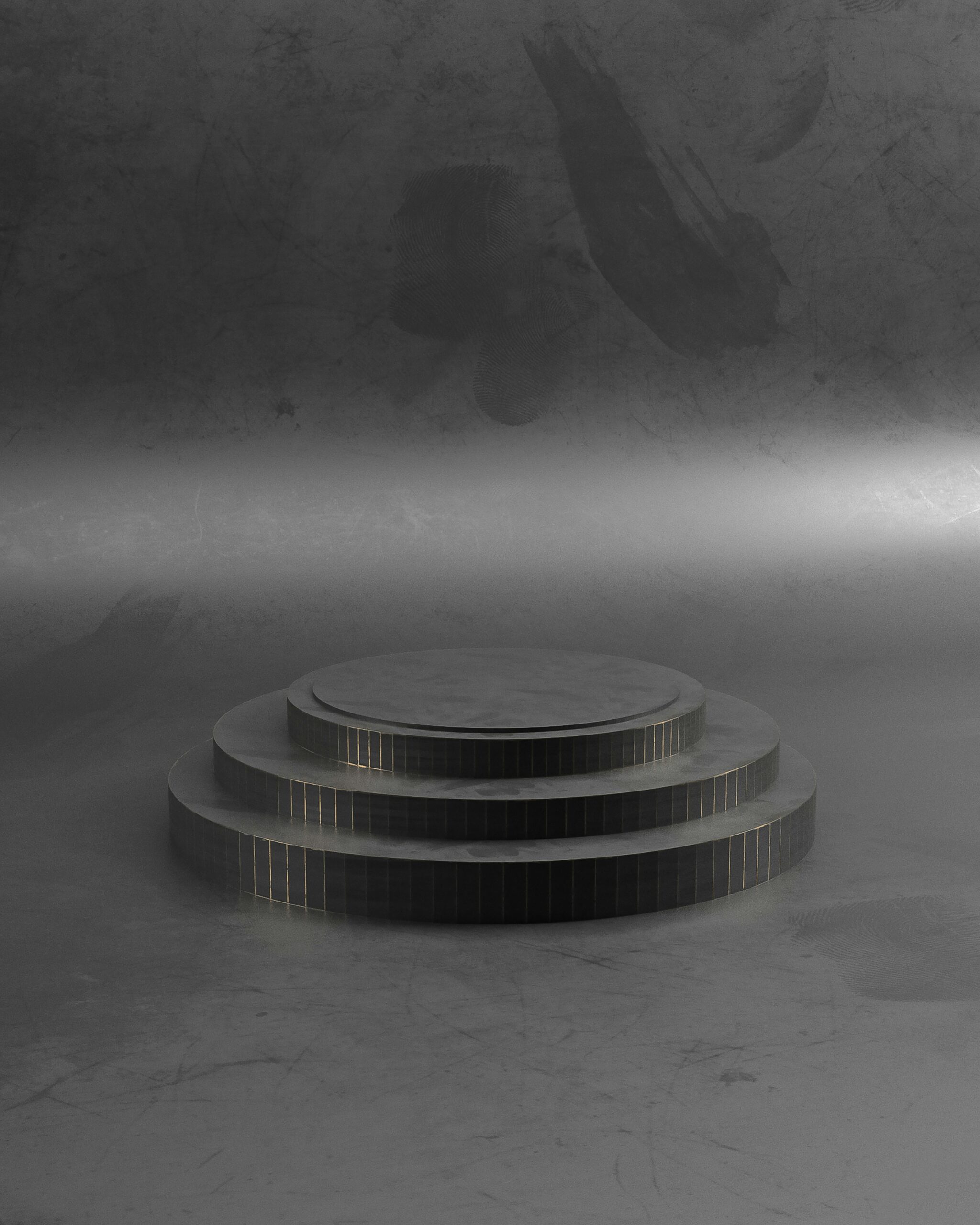
How to Choose the Right App for You
With so many choices out there, it can be overwhelming to pick the right app. Here are a few tips to guide you:
-
Determine Your Experience Level: Are you a beginner or an advanced user? Some apps are created with novices in mind, while others are for professionals.
-
What Do You Want to Create? Think about the type of models you want to produce. Are they technical models, character designs, or architectural projects?
-
Check Community and Resources: Look for apps that have active communities and available tutorials. These resources can greatly assist you as you learn.
-
Consider Collaboration Needs: If you plan to work with others, select apps that offer collaboration features.
-
Budget-friendly Options: While some apps are free, others may require purchase or subscriptions. Find the app that fits your budget.
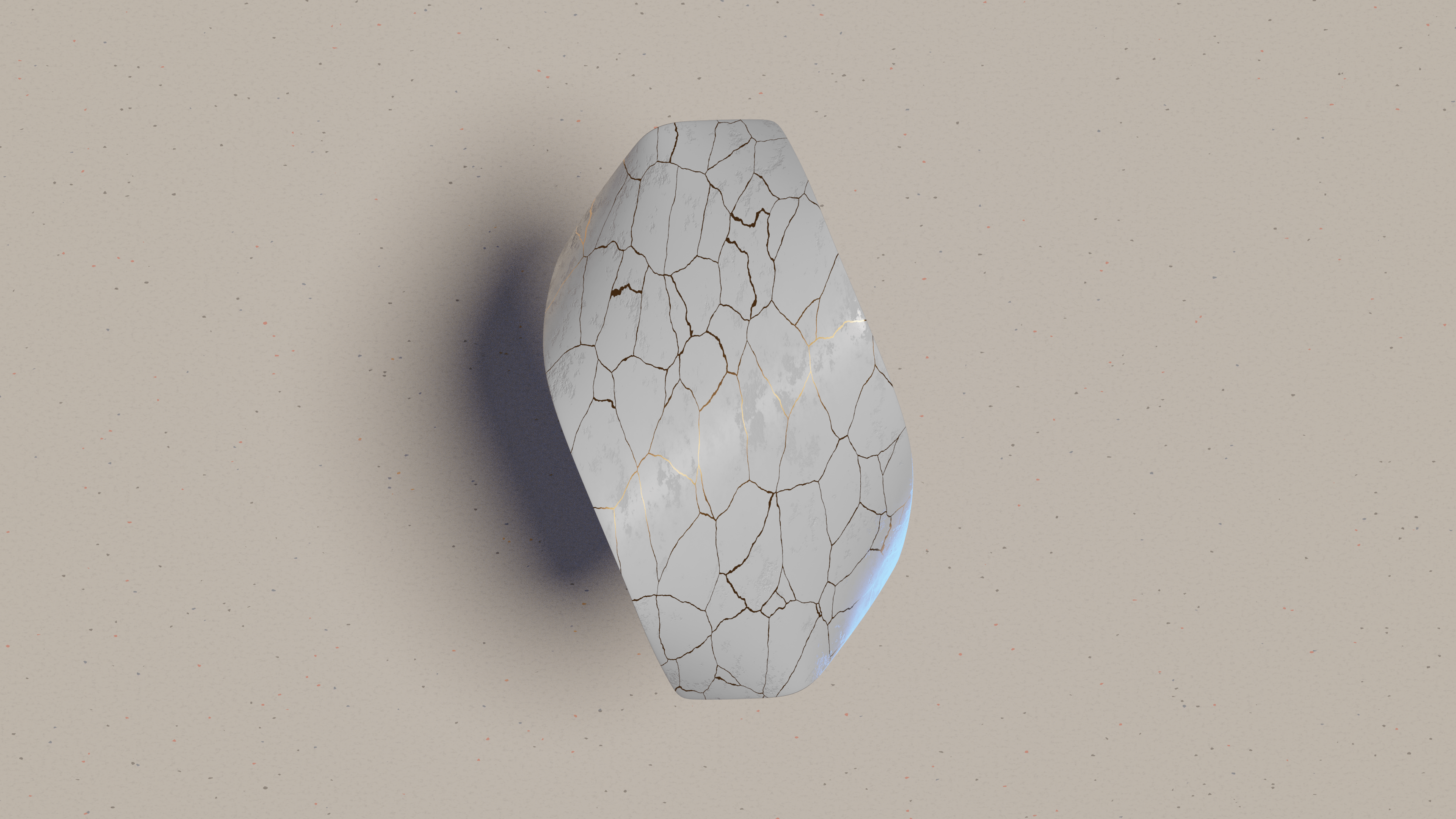
Final Thoughts
Creating 3D models on your Android device is not only possible, it’s also a lot of fun! With these 29 apps at your service, you can let your imagination run wild and culminate it into stunning digital works.
Don’t hesitate to play around with several apps to find the one that resonates with your creative vision. Who knows, this could be the start of something extraordinary! Whether you’re designing for fun, for educational purposes, or even as a profession, the capabilities of Android apps can help you bring those dreams to life. So grab your device, select an app, and start modeling!
