Ever wondered why cloud storage on Android has become such a significant aspect of our mobile experiences? It’s astonishing how this technology has evolved and continues to shape the way we store and access our data. Let’s dive into the current trends, unique features, and the future of cloud storage on Android devices.

Evolution of Cloud Storage
Early Days of Cloud Storage
In the beginning, cloud storage was a luxury, rather than a necessity. Remember the old days when you had to manually transfer files using USB cables? Now, everything is seamless thanks to cloud technology. Initially, it revolved around basic storage solutions, but over time, it has transformed into an essential aspect of mobile computing.
Cloud Storage Today
Fast forward to today, and cloud storage is ubiquitous. Whether it’s Google Drive, OneDrive, Dropbox, or any other service, cloud storage has become an integral part of our digital lives. You can automatically back up photos, documents, and even app data, making it incredibly convenient to switch between devices or recover data after a mishap.
Why Cloud Storage Matters on Android
Convenience and Accessibility
With cloud storage, you no longer need to worry about physical storage limits. Whether you’re working on a document, saving photos, or transferring files, cloud storage provides uninterrupted access from any device connected to the internet. This is particularly useful when you need to access files on the go.
Security
Security is always a top concern, and cloud storage solutions have come a long way in addressing this. Modern cloud services offer encrypted storage, two-factor authentication, and other security features to keep your data safe. This is crucial in an era where data breaches are becoming all too common.
Collaboration
Cloud storage isn’t just about storing files; it’s also about sharing and collaborating. Tools like Google Docs and Sheets allow multiple people to work on a document simultaneously. This level of real-time collaboration is invaluable for students, professionals, and anyone working in a team.
Top Cloud Storage Services on Android
Google Drive
Google Drive is perhaps the most widely used cloud storage service on Android. Integrated seamlessly with other Google services like Gmail and Google Photos, it offers a user-friendly interface and a generous free storage quota. Plus, the synchronization across devices is seamless.
OneDrive
OneDrive from Microsoft is another popular option, especially if you’re deeply embedded in the Microsoft ecosystem. It integrates well with Office 365, making it easy to store and edit documents across multiple devices. It also provides robust security features.
Dropbox
Dropbox remains a favorite for many due to its simplicity and reliability. It offers powerful file-sharing options and integrates well with a variety of apps and services. While the free tier is limited, Dropbox offers numerous plans to suit different needs.
Trends in Cloud Storage on Android
Hybrid Cloud Solutions
Hybrid cloud solutions, which combine public and private cloud services, are gaining traction. This allows users to take advantage of the scalability of public clouds while maintaining the security and control of private clouds. It’s like having the best of both worlds!
Enhanced Security Features
With increasing awareness of data privacy, cloud storage providers are continuously upping their security game. From end-to-end encryption to zero-knowledge protocols, the focus is on providing users with maximum security for their data.
AI and Machine Learning
Artificial Intelligence (AI) and Machine Learning (ML) are also making their mark in the cloud storage realm. These technologies help in organizing and managing data more efficiently. For instance, AI can automatically categorize your photos, freeing you from tedious manual sorting.
Integration with Other Services
Cloud storage services are increasingly integrating with other third-party apps and services. Whether it’s syncing with your productivity tools or incorporating IoT devices, the aim is to create a seamless and interconnected ecosystem.

Future of Cloud Storage on Android
Quantum Computing
Quantum computing might feel like science fiction, but it’s becoming a reality. As quantum technology evolves, it will revolutionize cloud storage, making data processing faster and more efficient. Imagine the possibilities with exponentially quicker data retrieval and transfer speeds!
Expansion of 5G
The roll-out of 5G technology is another game-changer. With faster internet speeds and lower latency, accessing and uploading large files to the cloud will become almost instantaneous. This is particularly significant for applications requiring real-time data access, such as remote medical consultations or virtual reality.
Serverless Architecture
Serverless computing is on the rise. In a serverless architecture, the cloud service provider automatically manages the server infrastructure, allowing developers to focus on code and functionality. This can lead to more efficient and scalable applications, reducing the complexity and costs associated with traditional server management.
How to Choose the Right Cloud Storage
Identify Your Needs
Before jumping into any cloud storage service, it’s crucial to identify your needs. Do you need a lot of storage space? Are you looking for specific integrations? Understanding your requirements will help you make a more informed decision.
Storage Space and Pricing
Different cloud services offer various pricing tiers based on storage space. Compare the free storage quotas and paid plans to find the one that suits you best. Some services offer more competitive pricing or additional features worth considering.
| Service | Free Storage Quota | Basic Plan Price | Special Features |
|---|---|---|---|
| Google Drive | 15 GB | $1.99/month | Seamless integration with Google services |
| OneDrive | 5 GB | $1.99/month | Integration with Office 365 |
| Dropbox | 2 GB | $9.99/month | Powerful file-sharing options |
Security Features
Ensuring your data is secure should be a top priority. Look for services that offer advanced security features such as encryption, two-factor authentication, and data recovery options.
User Experience
A good user interface can make a huge difference. Choose a cloud storage service that is easy to use and offers a robust mobile app to manage your files on the go.

Tips for Maximizing Your Cloud Storage
Regular Backups
One of the best practices is to regularly back up your data. Set up automatic backups for your important files and documents. This way, you won’t have to worry about forgetting to back up your data manually.
Organize Your Files
Keeping your cloud storage organized can save you a lot of time. Create folders for different types of files and use consistent naming conventions. This makes it easier to find what you need quickly.
Utilize Sharing Features
Make the most of the sharing features offered by cloud storage services. Collaborate with colleagues, share photo albums with family, or send large files to friends. Just make sure you set appropriate permissions to keep your data secure.
Enable Sync Across Devices
Ensure that your data is synced across all your devices. This guarantees that you’ll have access to the latest version of your files, no matter where you are or what device you’re using.
Common Issues and How to Solve Them
Running Out of Storage
If you find yourself constantly running out of storage, consider upgrading your plan or using multiple cloud storage services. For instance, you can use Google Drive for documents and photos, and OneDrive for work-related files.
Slow Upload/Download Speeds
Slow speeds can be frustrating. Ensure that you’re connected to a reliable internet network. Also, check if the background data usage settings are optimized for better performance.
Security Concerns
If you’re worried about security, make sure to take advantage of all the security features available. Use strong passwords, enable two-factor authentication, and keep an eye on any suspicious activity.
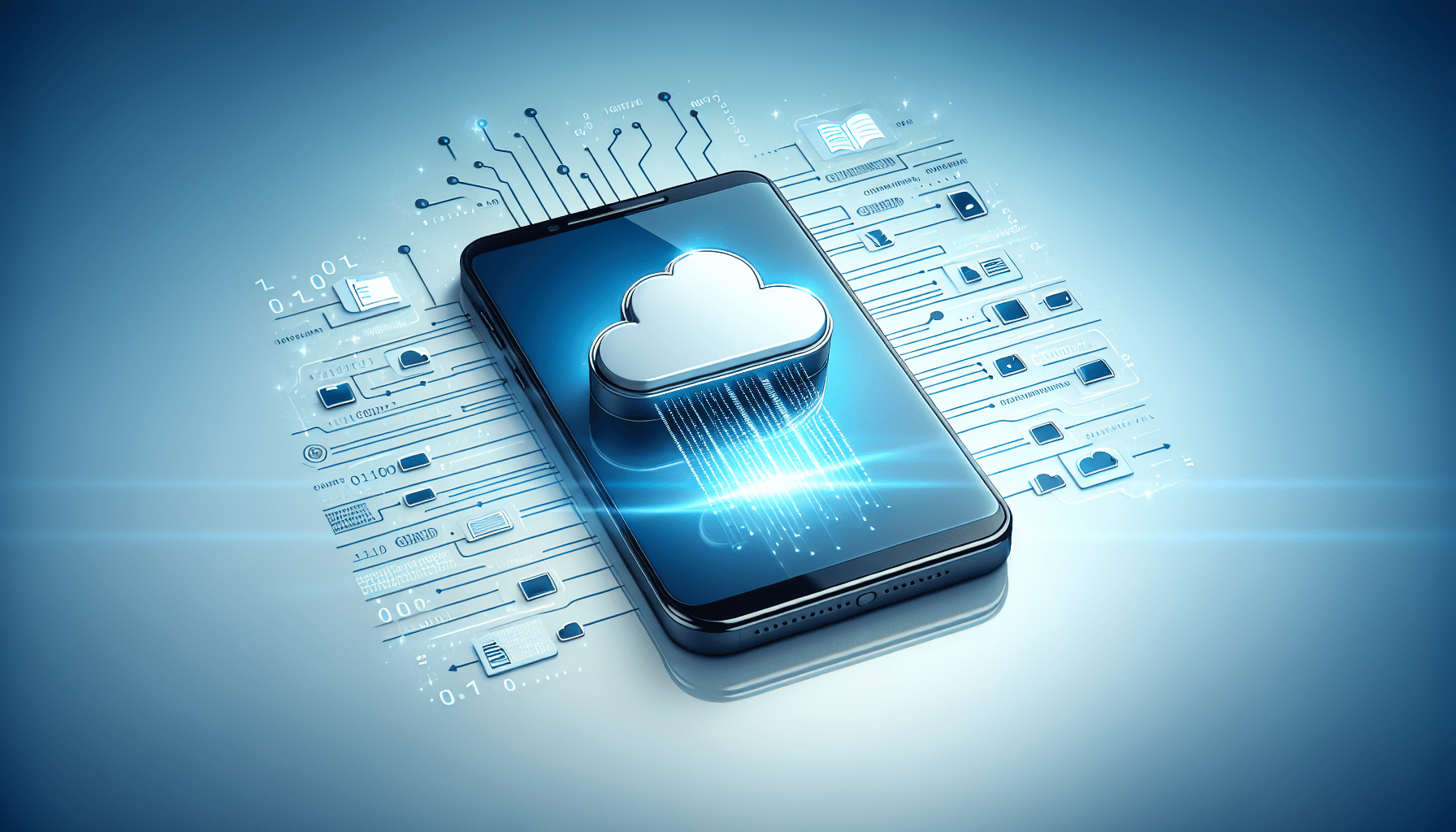
Conclusion
Cloud storage has come a long way, becoming an indispensable tool for Android users. The trends indicate a future full of exciting advancements, from AI-driven data management to quantum computing. By understanding these trends and leveraging the right tools, you can make the most out of your cloud storage experience on Android.
Whether you’re new to cloud storage or an experienced user, staying informed about the latest trends ensures you can adapt and thrive in this ever-evolving digital landscape. So, keep exploring, stay secure, and make the most of the incredible technology at your fingertips.